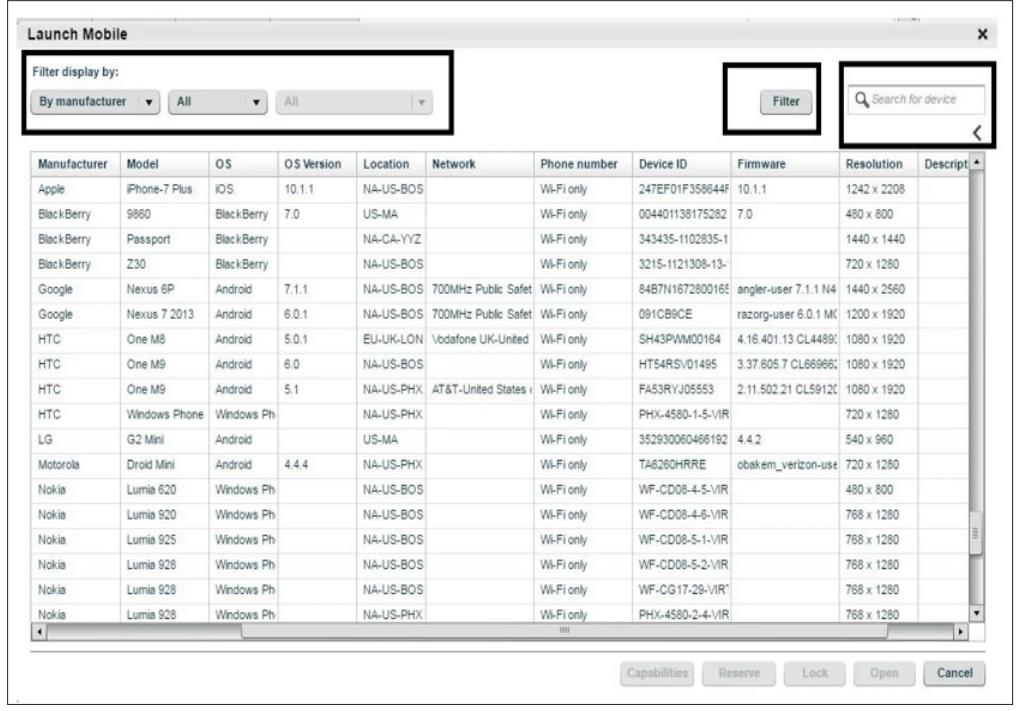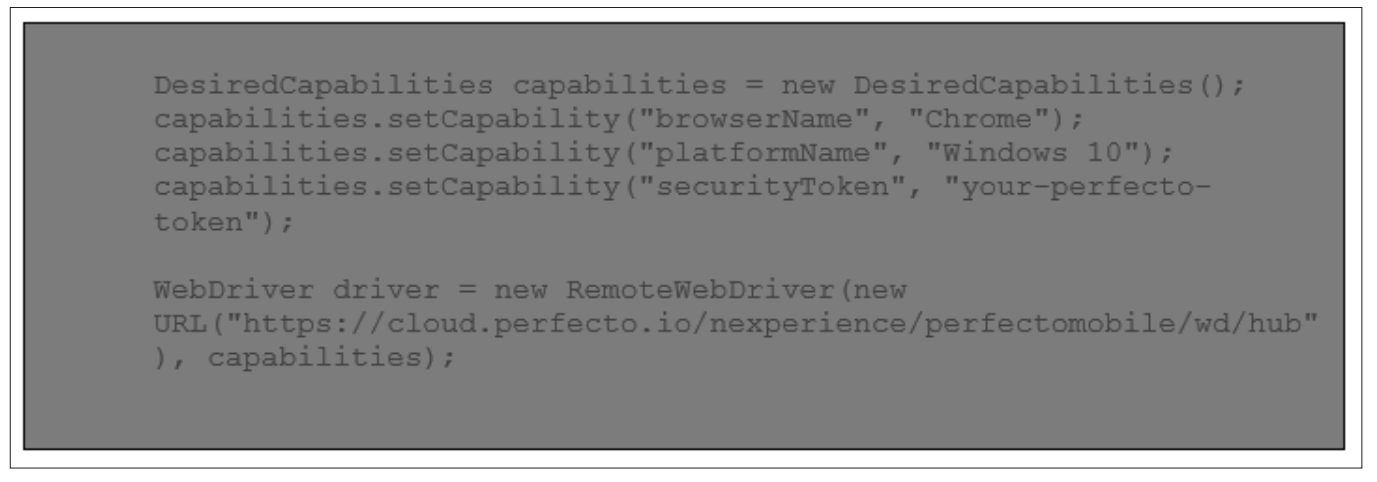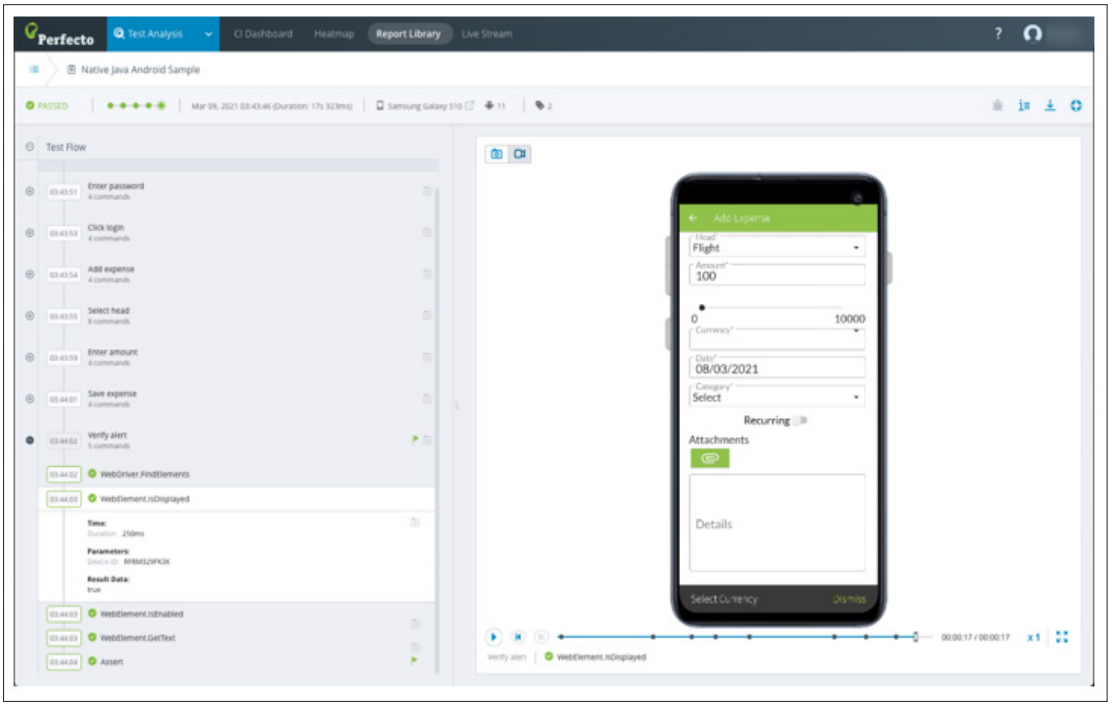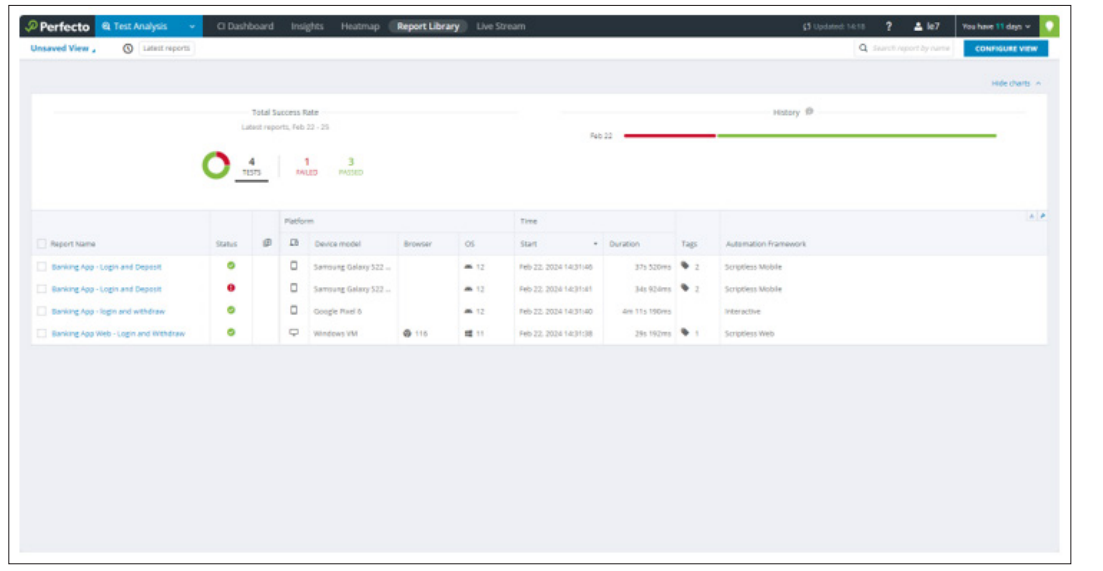Mastering Perfecto Mobile: Techniques for Mobile and Web Testing Automation
Author(s): <p>Asha Rani Rajendran Nair Chandrika</p>
Abstract
This article serves as a comprehensive step-by-step guide for beginners on using Perfecto to test both mobile applications and web browsers. It explores how Perfecto simplifies manual and automated testing on real devices and desktop browsers, supports parallel execution, and integrates with automation frameworks like Appium and Selenium. By the end of this guide, beginners will have the necessary foundation to conduct efficient mobile and web testing using Perfecto.
Introduction
As technology advances and the variety of devices and browsers expands, the demand for efficient testing solutions becomes more crucial. QA testers must ensure that applications work seamlessly across multiple mobile devices and web browsers. Perfecto, a cloud-based platform, provides a comprehensive solution for testing on both real mobile devices and web browsers. This article introduces Perfecto to beginners, covering step-by-step processes for manual and automated testing in both mobile and web environments.
How Perfecto Works for QA Testers
Perfecto enables testers to execute manual and automated tests on real devices (mobile phones, tablets) and desktop browsers (Chrome, Firefox, Safari, etc.) hosted in the cloud. The platform provides access to a wide range of device and browser combinations, facilitating efficient testing of mobile apps and web applications.
Step-by-Step Guide to Using Perfecto for Mobile and Web Testing
Getting Started with Perfecto
- Sign Up: Create an account on Perfecto. Once logged in, you can access a wide variety of real mobile devices and browsers for testing [1].
- Select Devices and Browsers: Use filters to select mobile devices or desktop browsers based on your testing needs (OS, version, device model, or browser type) [2]
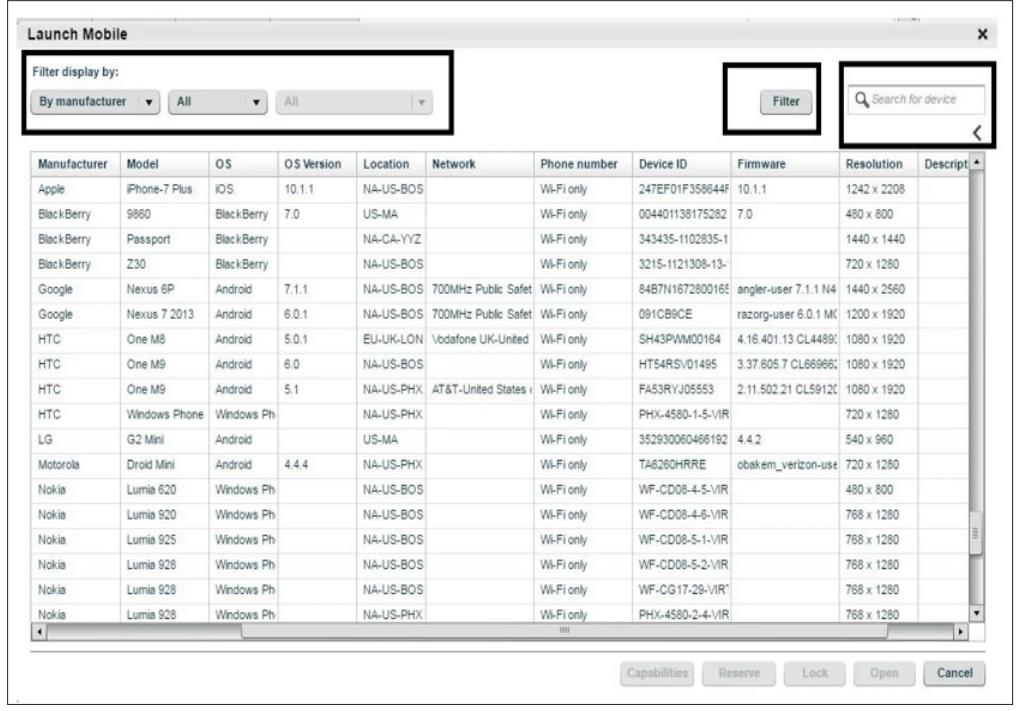
Figure 1: Perfecto Mobile Device and Browser Selection Interface [2].
Running Manual Tests on Mobile and Web
Perfecto allows manual testing for both mobile applications and web browsers. Manual testing is particularly useful for exploratory testing, UI validation, and verifying specific functionalities [1,3].
- Install or Open the App: For mobile, upload the application (APK for Android, IPA for iOS) to the cloud device. For web, simply navigate to the desired URL using the cloud browser.
- Execute Test Cases: Interact with the mobile device or web browser to execute your test scenarios.
- Capture Logs and Screenshots: Perfecto captures logs, screenshots, and network performance metrics during the session.

Figure 2: Manual Testing Session in Perfecto [2].
Automating Tests for Mobile and Web
Perfecto seamlessly integrates with automation tools like Selenium (for web) and Appium (for mobile) to enable test automation [4].
- Automation for Web: By integrating Selenium WebDriver with Perfecto’s cloud-based testing platform, testers can automate browser tests on a wide range of real browsers hosted in Perfecto’s secure, scalable cloud To set this up, configure Selenium with your Perfecto cloud credentials and define the desired browser capabilities—such as browser type, version, and operating system. This setup allows for parallel test execution across multiple browser and platform combinations, improving test coverage and accelerating feedback loops. Perfecto's cloud also offers advanced features such as live reporting, video recording of test execution, and detailed logs, which enhance debugging and ensure comprehensive validation of web application functionality [5].
Example Selenium WebDriver Code
This code sets up a Selenium RemoteWebDriver to run automated tests in the Perfecto cloud environment. It uses a DesiredCapabilities object to specify the browser as Chrome and the operating system as Windows 10, while also providing a security token for authentication with Perfecto’s cloud. The RemoteWebDriver is initialized by connecting to Perfecto’s cloud URL, allowing the test to execute remotely on the specified browser and platform configuration. Once configured, the driver can be used to perform actions in the browser as part of the test automation process.
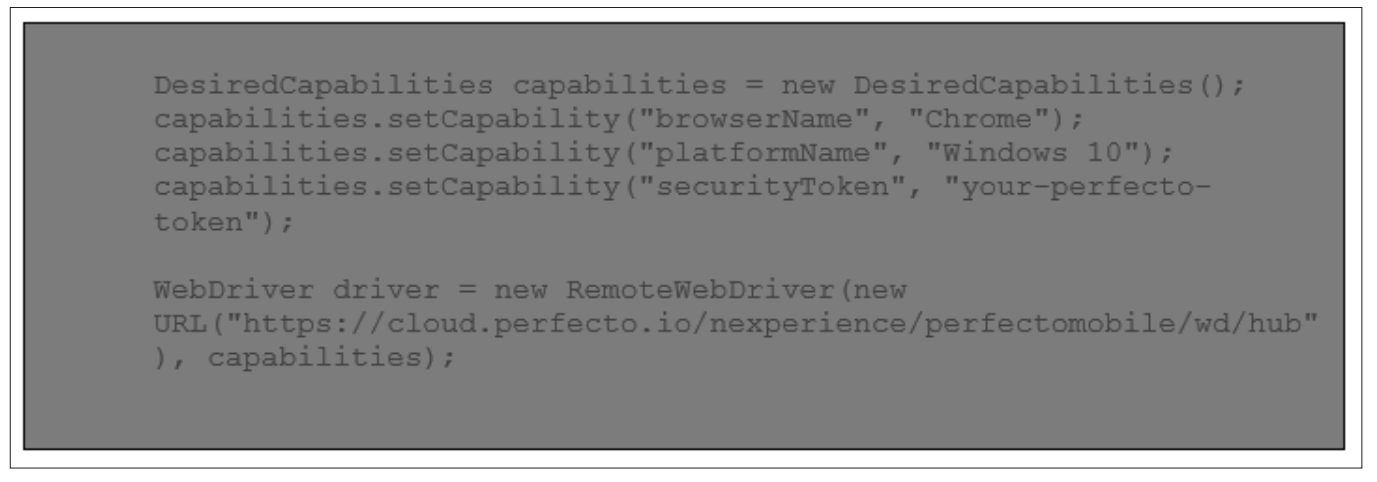
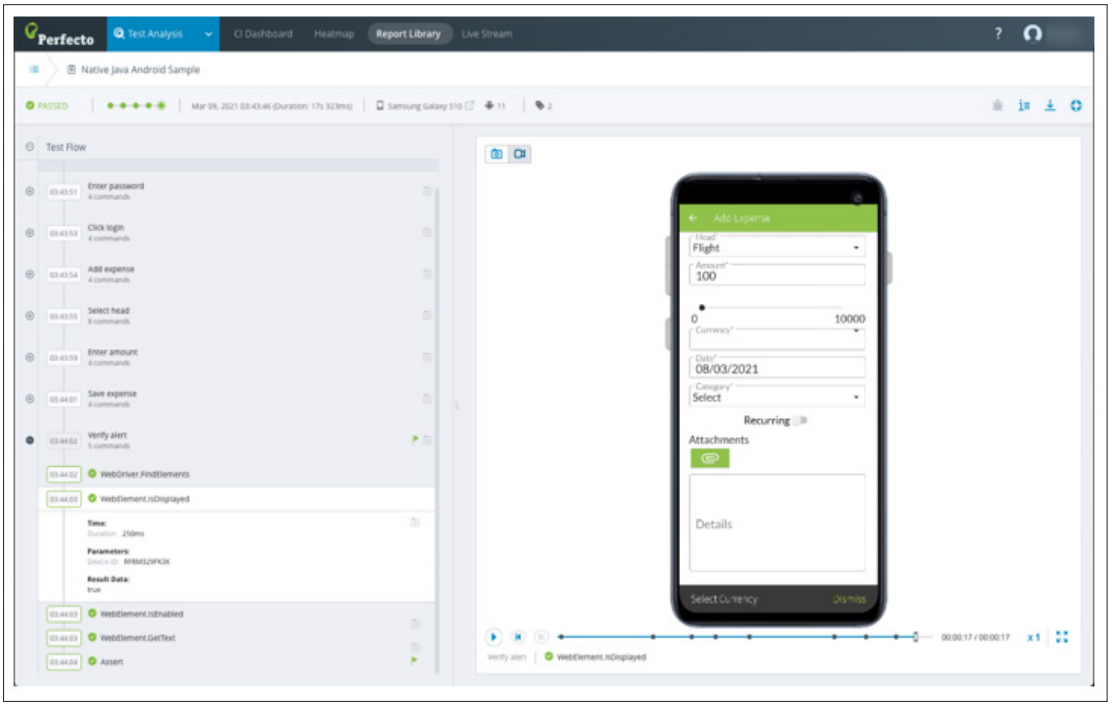
Figure 4: Mobile Application Test Execution [1].
Analyzing Test Results
Perfecto provides robust, detailed reporting capabilities for both mobile and web testing, ensuring teams have all the information they need to assess test outcomes and troubleshoot issues effectively. The platform automatically generates rich test reports that include session logs, screenshots at each step, and full video recordings of the test execution. These insights allow testers to quickly identify failures, investigate issues, and validate the correctness of test behavior across different environments [1].
- Access Reports: Navigate to the 'Reports' section in Perfecto's dashboard.
- Analyze Results: Review the captured logs, screenshots, and videos to troubleshoot and refine your test cases.
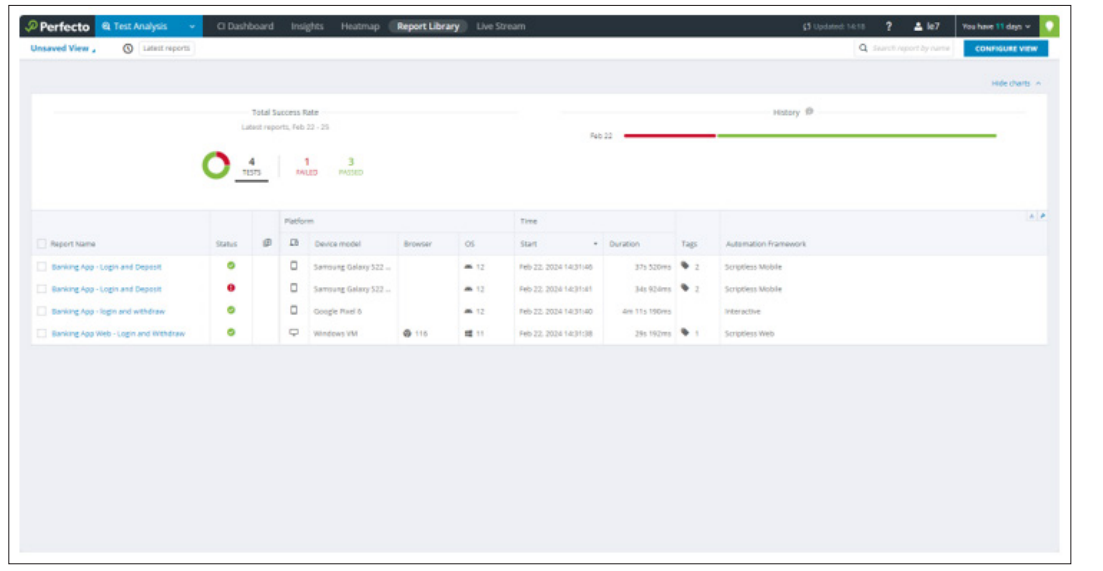
Figure 5: Perfecto Test Execution Reports [1].
Best Practices for Mobile and Web Testing in Perfecto
- Choose Real Devices and Browsers: For more accurate results, prioritize testing on real devices and browsers instead of emulators or simulators.
- Leverage Parallel Execution: Use parallel testing to maximize coverage and reduce testing time.
- Integrate Early: Incorporate Perfecto into your continuous integration (CI) pipeline for regular automated testing during the development process.
- Utilize Reports: Perfecto's detailed reporting features can be invaluable for diagnosing issues quickly and efficiently
Conclusion
- All-in-One Solution: Perfecto provides a robust cloud-based platform for both mobile and web testing, allowing testers to scale easily.
- Support for Automation: With its seamless integration with Appium and Selenium, Perfecto enables efficient automation across mobile devices and web browsers.
- Detailed Reporting: Comprehensive reporting tools help QA teams diagnose issues quickly and improve test coverage.
- CI/CD Friendly: Perfecto integrates with continuous integration systems to ensure that mobile and web apps maintain high quality throughout the development lifecycle [8].
References
- Getting Started with Perfecto Documentation https://help.perfecto.io/perfecto-help/content/home.htm.
- Re-Producing Production Issues with Perfecto Mobile. TestersDock https://testersdock.com/reproduce-production-issues-perfecto/.
- What Is Cloud Mobile Testing? Sauce Labs https://saucelabs.com/resources/blog/what-is-cloud-mobile-testing.
- Daniel Knott (2015) Hands-On Mobile App Testing: A Guide for Mobile Testers and Anyone Involved in the Mobile App Business. Programming & Software Development https://amazon.in/Hands-Mobile-App-Testing-Involved/dp/0134191714.
- How to Test a Mobile App: A Beginner’s Guide (2020) Abstracta https://abstracta.us/blog/mobile-testing/how-to-test-a-mobile-app/.
- Feroz Pearl Louis, Gaurav Gupta (2015) Mastering Mobile Test Automation. Programming & Software Development https://www.amazon.in/Mastering-Mobile-Automation-Feroz-Pearl/dp/1782175423.
- What Is Cloud Test Automation? DuploCloud https://com/blog/what-is-cloud-test-automation/.
- Nishant Verma (2017) Mobile Test Automation with Programming & Software Development https://www.amazon.in/Mobile-Automation-Appium-Nishant-Verma/dp/1787280160.
View PDF