Author(s): Abhishek Shukla
Images are an integral part of modern applications, ranging from websites to mobile apps and desktop software. To ensure optimal performance and user
experience, developers must make informed decisions when choosing image formats. This article explores the characteristics of popular image formats
such as JPEG, JPG, and PNG and provides guidelines for their efficient and optimized usage in different applications. By understanding the trade-offs
between these formats, developers can make informed choices that align with their specific application requirements.
Images play a crucial role in today's digital landscape, enhancing user engagement and conveying information effectively. However, incorporating images into applications requires careful consideration of image formats to strike a balance between visual quality and file size. This article aims to explore the efficient and optimized use of various image formats, including JPEG, JPG, and PNG, in different applications. Each different format has its own strengths and drawbacks, and is often utilized for different purposes. By better understanding the properties of each format, the correct image type can be used with the most appropriate application moving forward.
Before delving into the optimization techniques for different image formats, it is essential to understand their characteristics and use cases.
JPEG (Joint Photographic Experts Group), also known as a JPG, is a widely used image format designed for photographs and images with complex color gradients [1]. The only difference between a JPEG and a JPG is the name - JPGs have fewer characters because they originate on Windows computers - JPEGs are likely to come from UNIX and Mac computers have file types with 4 characters [2]. It employs lossy compression, which means it achieves high compression ratios by discarding some image data [3]. The data that is discarded is generally considered to be unimportant, and in most cases, this will not impact the visual output of the image. The only time this can become an issue is if the image needs to be uncompressed - this data is irretrievable [3]. Therefore, JPEG is ideal for photographs and images where a slight loss of quality is acceptable.
PNG (Portable Network Graphics) is a lossless image format suitable for images with sharp edges, transparency, and simple graphics [4]. It uses compression techniques that do not result in quality loss [4]. As a result, these images tend to be slightly larger files, but this ensures that the quality remains as high as possible. PNG is commonly used for images containing text, logos, and graphics that require a transparent background [5].
The choice of image format should align with the application's requirements and the nature of the image content. Certain needs may require manipulation of an image, and it would be important to ensure the format does not reduce the quality of the image in a meaningful way. Here are some guidelines for selecting the appropriate format.
JPEG/JPG formats are ideally used for photographs and images with complex color gradients. This is because even when the file gets compressed via lossy compression, the data that is discarded does not impact the color range [6]. This way the compression levels can be adjusted to balance file size and image quality based on specific needs, however, the color quality will remain. It should be noted that the JPEG format is not always ideal for images with sharp edges or text. This is due to the fact that compression and manipulation can lead to artifacts within the image that can impact the quality [7].
Conversely, PNG images can be used where there is a need for transparency, or there are sharp edges, or simple graphics [6]. This format is the best choice for images that require quality preservation even during compression processes. However, because the files tend to be larger than JPEGs, it can become an issue with very large files. As a result of this, PNGs are not ideal for photographs, because the file size can become unmanageable [1]. As a result of this, PNGs tend to only be used for smaller graphics, as already identified.
Across, different applications, different optimization techniques can be utilized to improve specific formats. For example, in web development, optimizing image formats is crucial for page load times and user experience. Content management systems (CMS) often provide automated image optimization plugins that can be used to compress and convert images to suitable formats [8]. Mobile app developers must consider limited storage and bandwidth constraints. By using the appropriate image formats and optimization techniques, they can reduce the app's size and improve its performance. In desktop software, efficient image handling is essential for smooth user interactions. Developers should also ensure that their applications only load the necessary image resources and employ caching mechanisms to minimize redundant image loading [9]. To ensure efficient usage of different image formats in applications, developers can employ various optimization techniques. Certainly, this will depend on the purpose the image will be used for, but different formats can be manipulated in different ways to ensure the greatest opportunities for success.
There are a number of ways that a JPEG file can be optimized, depending on its specific use. Generally, the compression level needs to be adjusted according to the desired trade-off between image quality and file size. Higher compression leads to smaller files but may reduce image quality significantly [10]. Within this context, there is no correct way to optimize a file, but rather there are ways to ensure it fits the need. A JPEG should only be saved when necessary, as this action compresses the image each time [10]. Repeatedly compressing the image can degrade it, but an alternative solution would be to save the original in a lossless format (e.g., TIFF) and only export it to JPEG when needed [10]. JPEGs can also be optimized based on their dimensions. Resizing an image to its display dimensions can serve to reduce unnecessary data, and many image editing tools provide this service (as seen in Figure 1) [11].
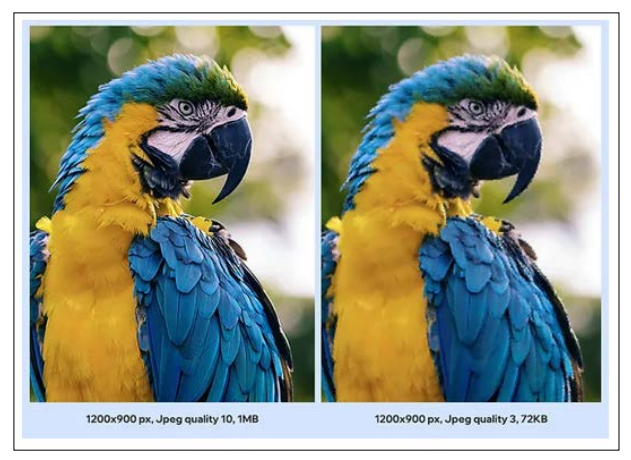
Figure 1: Image comparison of JPEG optimization [12].
With regard to optimizing PNG files, there are many tools designed for this specific purpose that can help to achieve these results. For example, tools like ImageOptim or TinyPNG can help to reduce the size of a PNG file, specifically without reducing quality. If an image does not require full transparency, consider using an 8-bit PNG instead of a 32-bit PNG with an alpha channel, as it significantly reduces file size. In certain situations, it may also be possible to reduce the color palette in order to optimize the image.
This helps to reduce the size of the file, making it faster to load and reducing the risk of it getting damaged while compressed [13]. Understandably, this is not always going to be an option, because in many cases limiting the color palette will negatively impact the quality of the image. In modern web applications, consider using the WebP format, which provides better compression and quality than PNG, especially for simple graphics [14].

Figure 2: Example of PNG optimization [14]
Utilizing generative AI for graphical big data analysis also holds significant functional opportunities in assisting with pattern recognition within complex graphical data structures. Generative AI models like GANs and VAEs are powerful enough to accurately capture and represent, making them invaluable for this purpose [2]. In this sense, they can fill in the gaps where traditional methods struggle to capture intricate relationships and hidden patterns within large-scale datasets.
The generative models continuously learn to extract the meaningful and necessary features and representations from graphical data, effectively reducing the dimensionality of the data while preserving critical information. By leveraging the power of GANs and VAEs, analysts can generate synthetic data samples that retain the essential patterns and structures present in the original dataset [2]. This enables greater opportunities for more comprehensive pattern recognition, without having to compromise on graphical accuracy.
The integration of generative AI into the realm of graphical big data analysis offers a transformative approach to addressing the challenges posed by large and complex datasets. Specifically, models such as GANs and VAEs have demonstrated their abilities in regard to the analysis and visualization of big data. These models are capable of creating synthetic data that accurately mimics real data, in order to expand an existing dataset, and circumvent any potential privacy risks associated with real data. Generative AI models are also capable of enhancing the quality of data visualizations, overcoming traditional limitations in order to accurately portray large amounts of complex data. GANs produce visually appealing graph representations that closely resemble real- world data structures, while VAEs diversify data by generating unique graph structures, allowing for a broader exploration of data perspectives. Equally notably, generative AI assists in pattern recognition within graphical data. By capturing critical features and representations from graphical data and generating synthetic data samples that retain essential patterns, these models enable more comprehensive and accurate pattern recognition in complex, large-scale datasets. Although this technology is still developing, it is likely that further enhancements will continue to expand the current capacities of big data graphical analysis, for even greater results.
