Author(s): Rajesh Azmeera
SAP Supply Chain Management is one of the key modules in SAP ERP and controls Production Planning, business forecasting and demand planning. It helps the organization to manage their supply chain process in a dynamic environment. SAP SCM is a complete software to cover key processes such as supply chain networking, supply chain planning and coordination, and supply chain execution.
Demand planning integration we now offer an integration of key figures from SAP Integrated Business Planning (SAP IBP) into the new flexible constraint framework available in SAP S/4HANA Production Planning and Detailed Scheduling (PP/DS). Will detail all the steps in Demand Planning. The purpose of this article is to describe the general configuration steps required to manually set up the configuration within the system landscape that has already been installed using the corresponding installation or configuration guides for installation.
This article supplements the existing Customizing documentation in the Implementation Guide (IMG) and provides additional information where required
Now, you can create the process chain to be used to prepare the planning area and the data. Transaction code: RSPC, SAP SCM Menu Demand Planning àEnvironmentàMaintain Process Chains.
On the Process Chain Display Planning View screen, choose Create. In the New Process Chain window, enter values as follows:
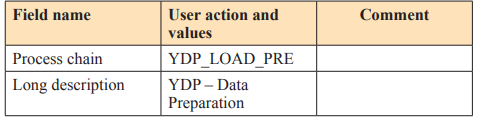
Choose Continue.
On the Insert Start Process screen, choose Create. In the prompt Start Process window, make the following entry

Choose Enter. Then choose Save
In the Create Object Directory Entry, choose Local Object, choose Continue.
In the process chain maintenance window, the starting process is now visible.
Choose the Process Type pushbutton.
Now add the 2nd step of the process chain. Expand the node: SCM Demand Planning. Choose the process type: Generate Characteristic Combination.
In the Insert Generate Characteristic Combination window, choose Create to create a process variant. Enter the Process Variants YDP_GENERATE_CVC and variant description. Then choose Enter.
On the Process Maintenance: Generate Characteristic Combination screen, choose the program variant YDP_CVC you created before with F4 input help and choose continue. Choose Save. In the Create Object Directory Entry, choose Local Object, then go back till the new job is displayed on the right screen area.
Now add the 3rd step to the process chain. Choose the process type: Initialize (Create Time Series Objects) under the node: SCM Demand Planning. In the Insert Initialize (Create Time Series Objects) window, choose Create to create a process variant. Enter the Process Variants YDP_INIT_PA and variant description. Then choose Enter. In the Process Maintenance: Initialize (Create Time Series Objects) screen, choose the program variant YDP_ PAREA_I you created before with F4 input help and choose continue. Choose Save. In the Create Object Directory Entry, choose Local Object, then go back and continue. The selected job is now on the right screen area. Now add the 4th step to the process chain. Choose process type: Load Data from InfoCube under the node: SCM Demand Planning. In the prompt Insert Load Data from InfoCube window, choose Create to create a process variant. Enter the Process Variants YDP_LOAD and variant description. Then choose Enter. In the Process Maintenance: Load Data from InfoCube screen, choose the program variant YDP_LOAD you created before with F4 input help and choose continue. Choose Save. In the Create Object Directory Entry, choose Local Object, then go back and continue. The selected job is now on the right screen area. Now add the 5th step to the process chain. Choose process type: Calculate proportional factors under the node: SCM Demand Planning. In the popup Insert Calculate proportional
factors window, choose Create to create a process variant. Enter the Process Variants YDP_PROP and variant description. Then choose Enter. In the Process Maintenance: Load Data from InfoCube screen, choose the process variant YDP_PROP you created before with F4 input help and choose continue. Choose Save. In the Create Object Directory Entry, choose Local Object, then go back and continue. The selected job is now on the right screen area.
Now add the 6th step to the process chain. Choose process type: DP Background Processing under the node: SCM Demand Planning. In the prompt Insert DP Background Processing window, choose the planning job YDP_PRE you created before with F4 input help and choose continue. The selected job is now on the right screen area. Now link these jobs by the same sequence they are created, by selecting the start job and dragging a line to the linked job, choose …successful in the Action for… dialog box.
Choose Activate to make the process chain active.
Schedule Process Chain Data Preparation. Now you can schedule when the process chain should be run, periodically or manually trigger. Because this process chain is called as a local process chain, we schedule this process chain as immediate start.
Choose the Process Chain you have just created, and make sure you are in the change mode. Double-click on the Start Job. On the Maintain Start Process screen, choose Change Selections. On the Start Time screen, choose Immediate (Immediate start checkbox is selected). Choose Save. On the Maintain Start Process screen, choose Save and Go back. Process Chain Data Load and Preparation from ECC. This process chain is used to upload the master data and transaction data from SAP ECC. Then you make preparation at APO side for further demand planning in DP. It includes 3 process chains that is, load ECC transaction data, load ECC master data, and make preparation in APO side. The following process chains have been maintained: Master Data Load from ECC, for detail, please reference Building Block Y93 configuration guide. Transaction Data Load from ECC, for detail, please reference Building Block Y93 configuration guide. Data Preparation. Create Process Chain Data Load and Preparation from ECC.
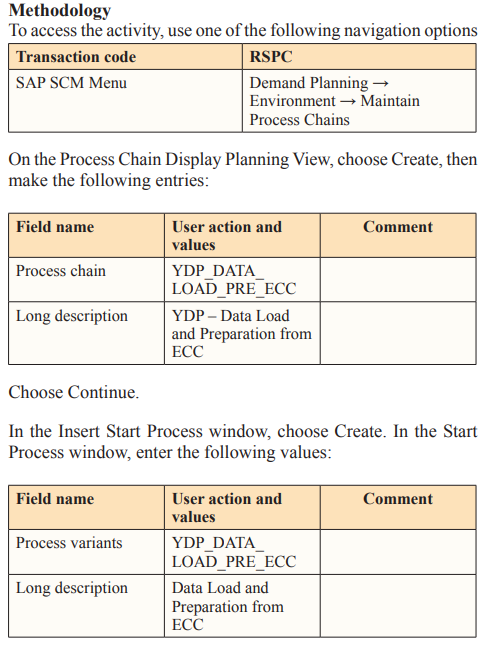
Choose Enter, then choose Save . In the Create Object Directory Entry window, choose Local Object, Go back then choose Continue. In the Process Chain Maintenance Modified Version window, the starting process is now visible.
Now add the 2nd step of the process chain. Expand the node: General Services. Choose the process type: Local Process Chain. In the prompt Insert Local Process Chain window, choose the process chain ZBPR_Y93_ZDPA_PC01 using F4 input help and choose continue. The selected job is now on the right screen area. Repeat step 7- 8 to add the other two process chains: BPR_ Y93_ZDPA_PC02, and YDP_LOAD_PRE. Now link these jobs by the same sequence they are created, by selecting the start job and dragging a line to the linked job, choose …successful in the Action for… dialog box. Schedule Process Chain Data Load and Preparation from ECC. Normally you need to load data and do preparation at the beginning of each planning cycle, for example, at the beginning of each month. So you would schedule this process chain to run periodically. You also would manually trigger this process chain when necessary.
Choose the Process Chain you just created, and make sure you are in the change mode. Choose Start Job.
On the Maintain Start Process screen, choose Change Selections. On the Start Time screen, if you want to manually trigger this process chain, choose Immediate (Immediate start checkbox is selected). Or if you want to run periodically, you choose Date/ Time, and specify the date, time and Period values. On the Start Time screen, choose Save. On the Maintain Start Process screen, choose Save and Go back.
Instead from ECC, this process chain is used to upload data from flat file. After that you can make preparation at APO side for further demand planning in DP. It includes 2 process chains, load data from flat file, and make preparation in APO side.
The following process chains have been maintained. Data Load from Flat File and Data Preparation
To access the activity, use one of the following navigation options: Choose Enter, then choose Save
In the Create Object Directory Entry, choose Local Object, Go back then choose Continue. In the Process Chain Maintenance Modified Version window, the starting process is now visible. Choose Process Type.
Now add the 2nd step of the process chain. Expand the node: General Services. Choose process type: Local Process Chain. In the Insert Local Process Chain window, choose the process chain YDP_DATA_LOAD_FLAT using F4 input help and choose continue. The selected job is now on the right screen area. Repeat the steps 7 - 8 to add the other process chain YDP_LOAD_PRE. Now link these jobs by the same sequence they are created by selecting the start job and dragging a line to the linked job.
Choose Activate to make the process chain active. Create Planning Jobs Forecast
To access the activity, use one of the following navigation options:
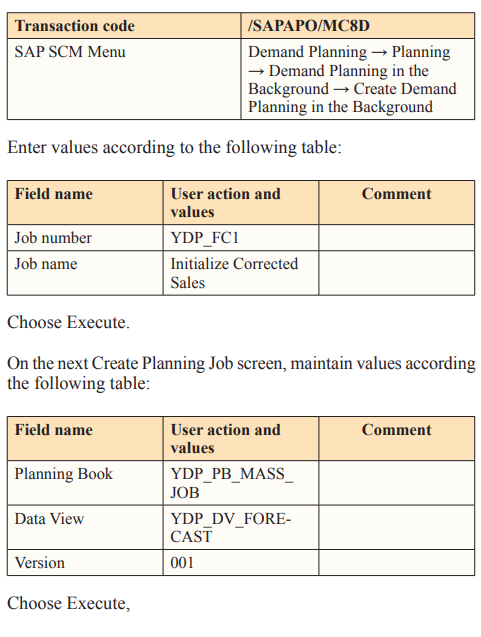
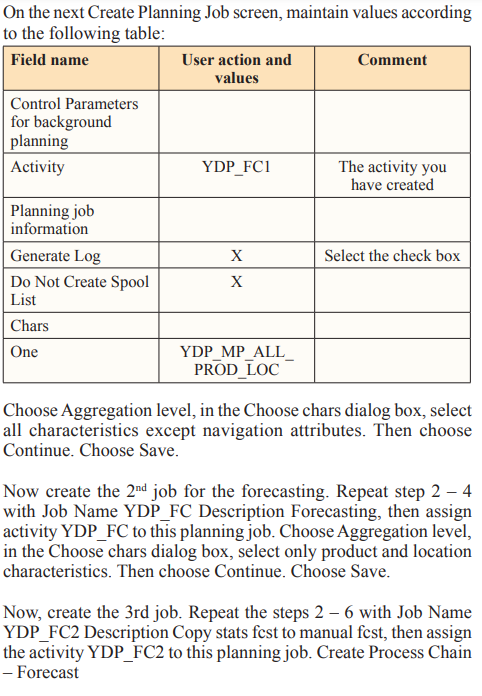
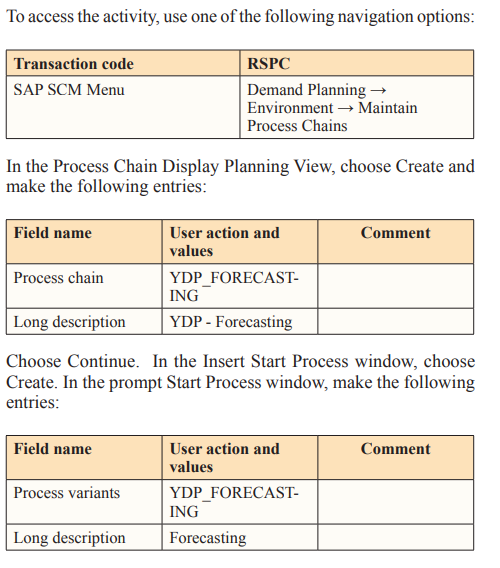
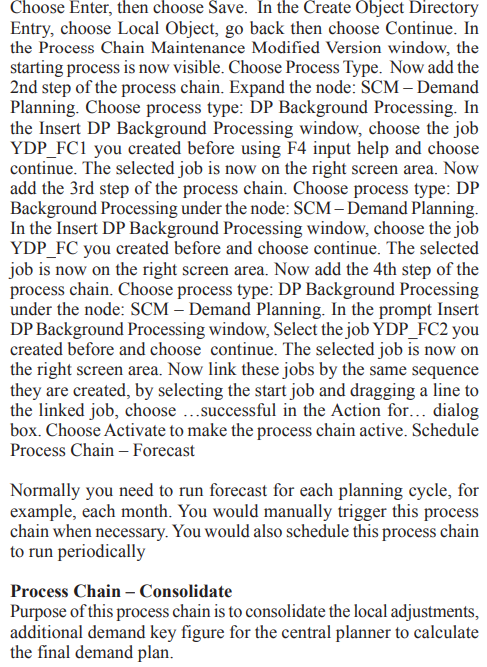
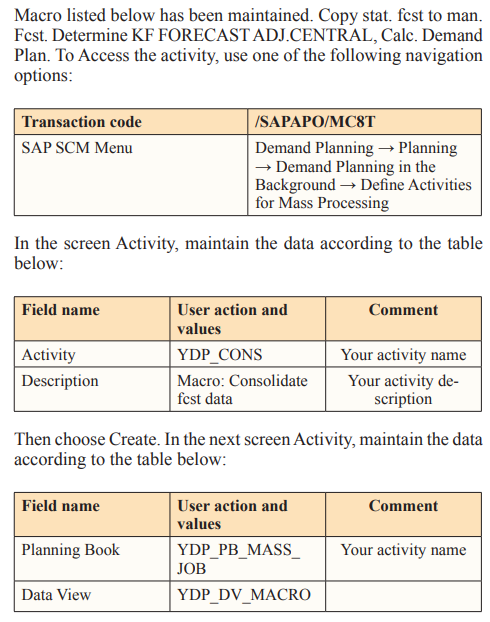
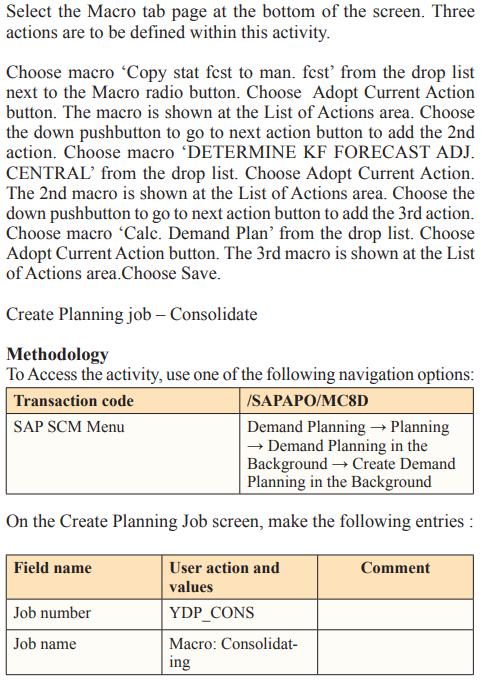
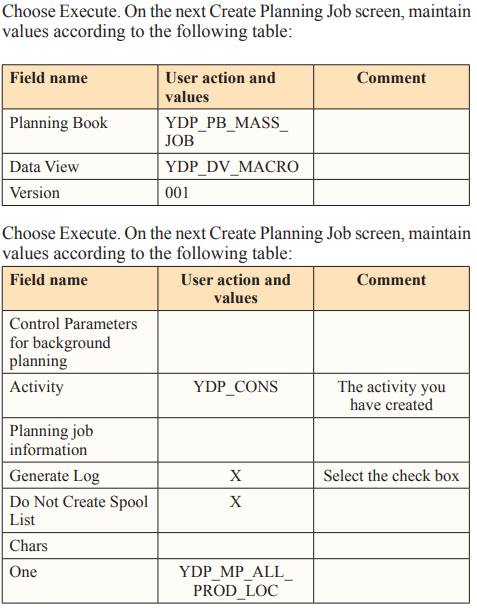
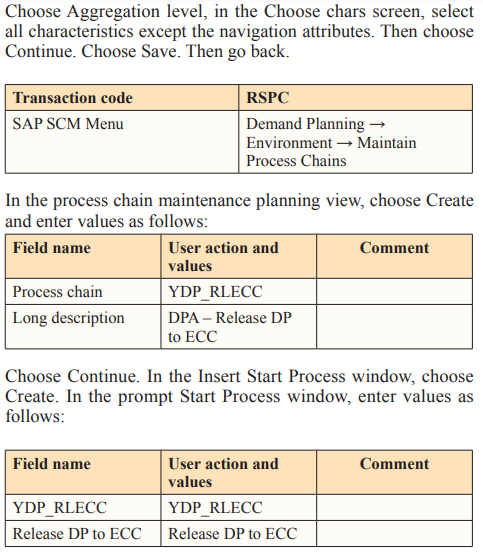
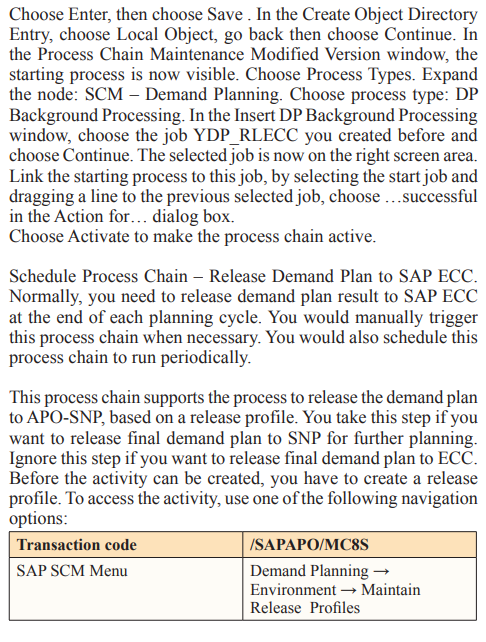
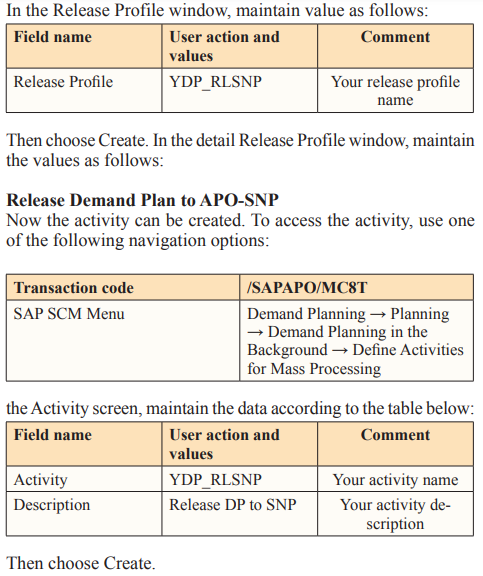
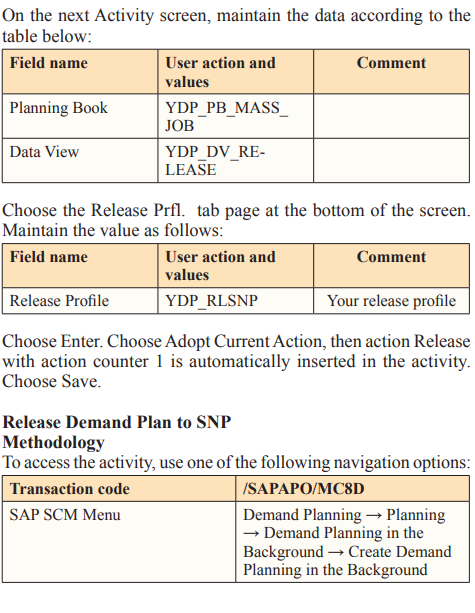
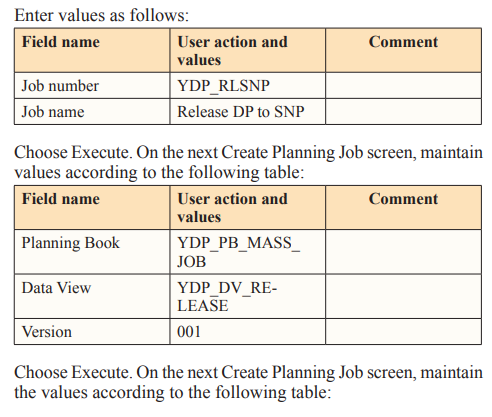
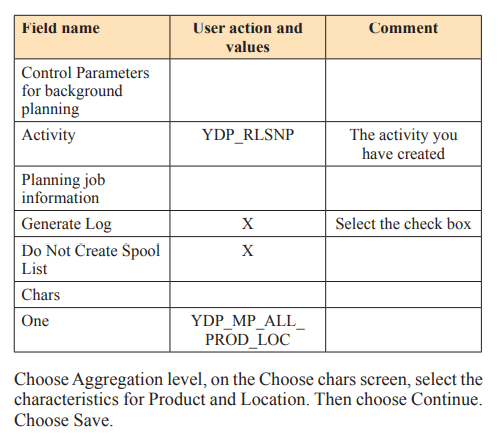
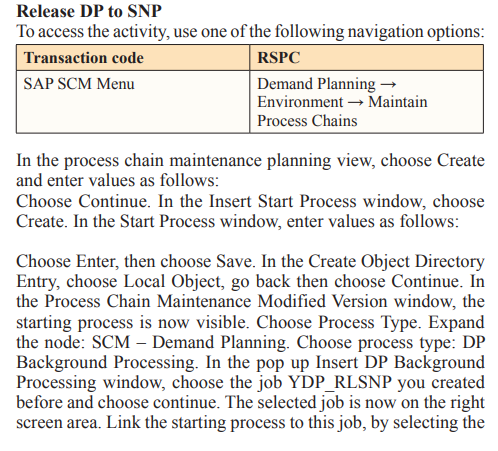
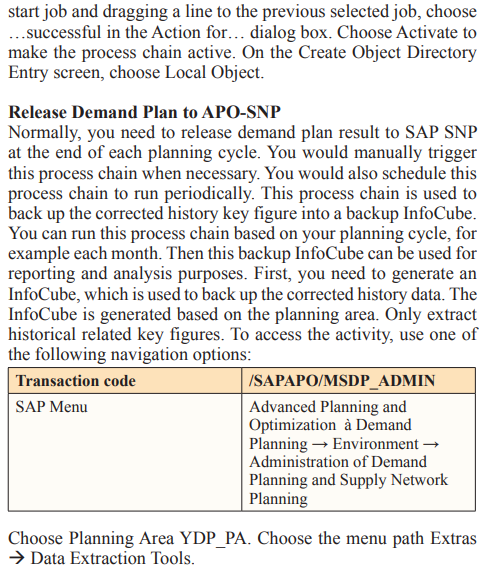
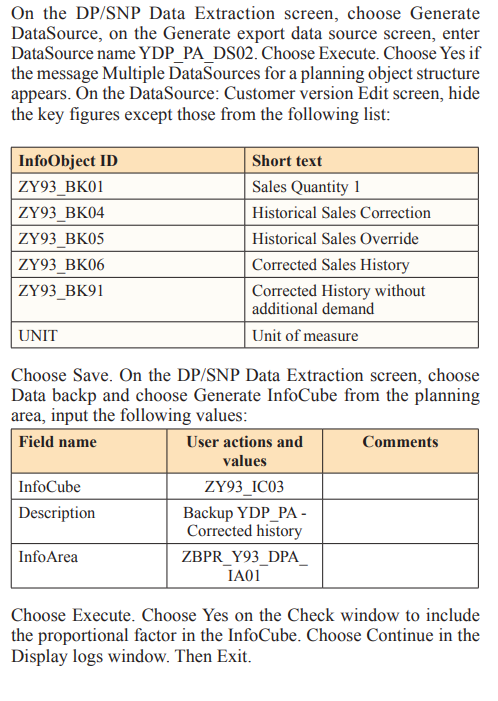
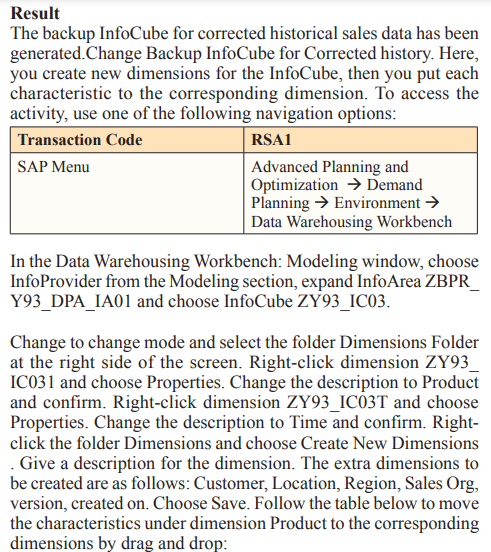
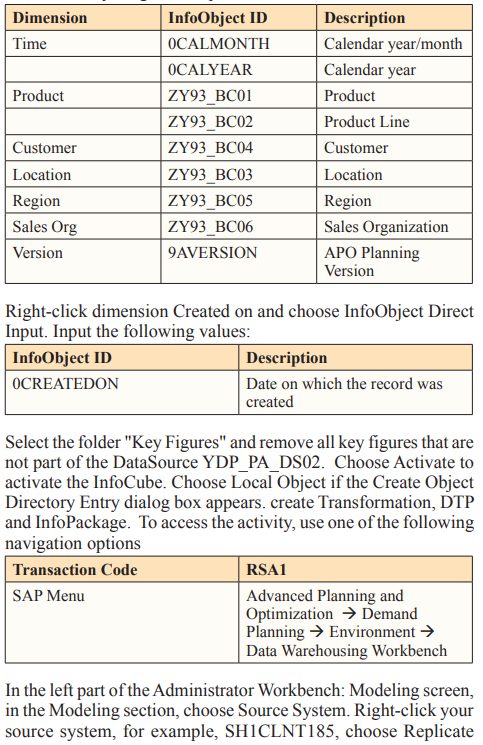
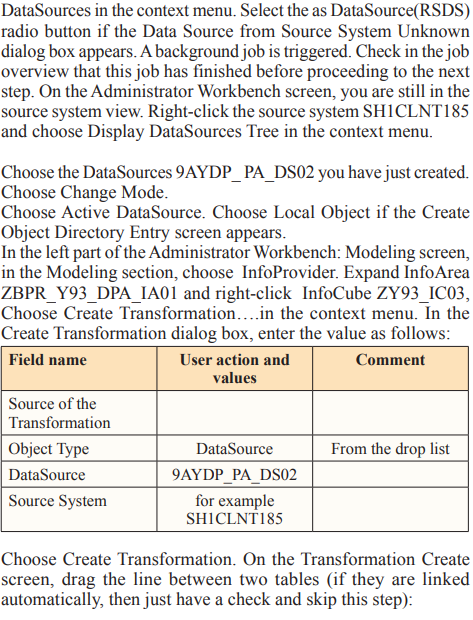
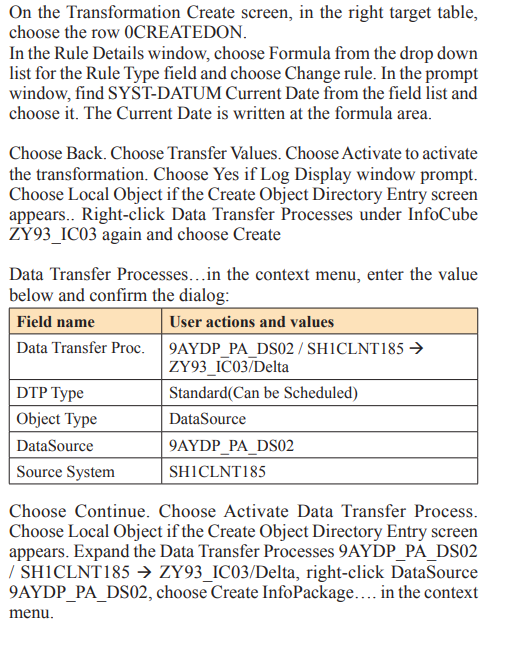
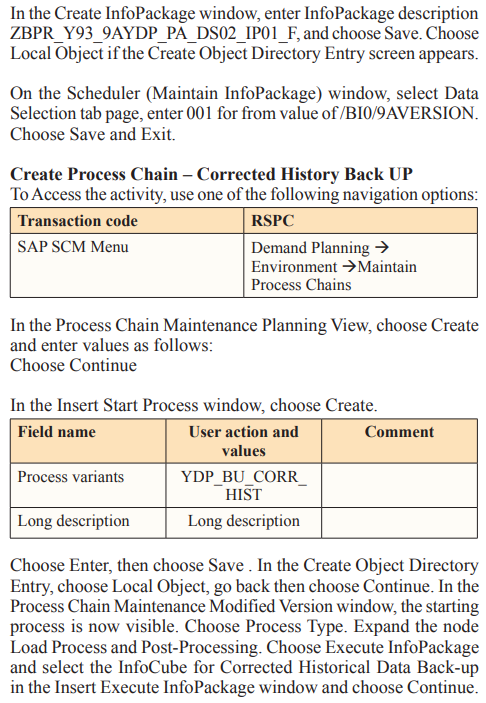
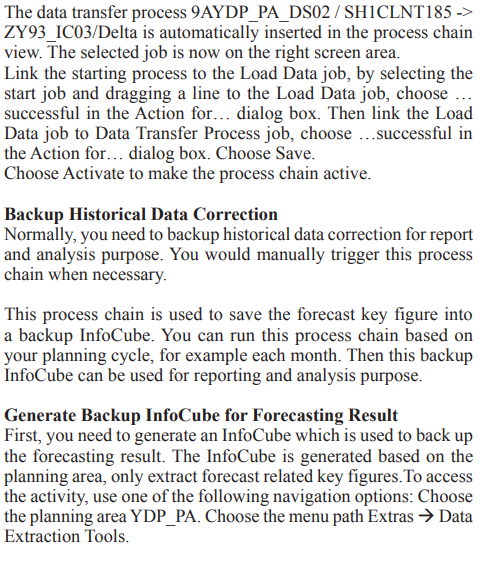
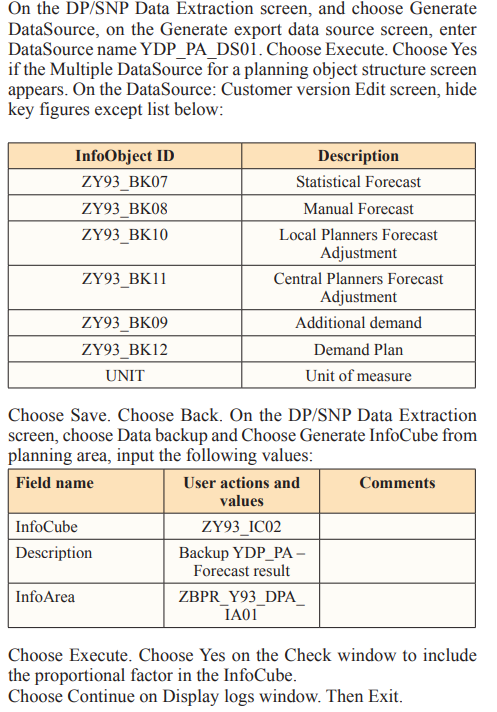
The backup InfoCube for forecast result data has been generated.
In this article able to describe few case studies, methodologies and results related to Process flow, Bucket Profile in Demand Planning, Planning Area, Planning Book and Data View and Forecasting. SAP Supply Chain Management, Demand planning, Forecasting will have more number of case studies and methodologies. We’ll cover few more in next article [1-25].
