Author(s): Chakradhar Avinash Devarapalli
The accessible user interfaces help increase the usability of the system by targeting a more generalized audience including a group of people who need special assistance. The research refers to the strategies needed for the successful implementation of accessibility principles and how they are important for both designers and developers. The proposed solutions once implemented can leverage the use of websites for all the users on digital platforms. However, web-based systems are primarily targeted by considering their significance and share ratio in the online market. The user experience in general is also linked with the accessible systems. The end users apart from the ones with special needs require functionalities like automated text reading to save time and carry out multitasking. Although there are considerable challenges that drag the development process, future developments have the potential to save time in the development phase. This can be done with state-of-the-art technologies like AI as these algorithms can help to automate complex tasks for both designers and developers.
Accessibility refers to the concept of assisting users with special requirements [1]. These user interfaces need extra effort to make them general and usable for a broad range of audiences considering their special needs. Users with disabilities like visual impairments, and cognitive disabilities can utilize accessibility-friendly systems to overcome their disabilities while using digital products [2]. For this reason, the primary requirement of these uses is reflected in legal requirements in most countries. The professional practices require the developers and designers to consider accessibility as their ethical responsibility [3]. The diverse audience can only be targeted through the inclusivity of this element.
This research covers the design principles needed for the accessibility features of the website. The common challenges faced by the designers and developers are addressed in association with their positive solutions utilizing the latest methods. This creates a positive impact on both the user end as well as on developers to make the system more accessible and generalized for a broad range of audiences. The overall objective was to overcome the challenges faced to make more accessible web-based systems by providing the possible suggestions needed to achieve the results.
Besides the importance of an accessible website with advantages like usability, web reach, and user satisfaction, there exist a few challenges in the complete implementation of accessibility principles. The human resource is limited to handle complexities and time limitations associated with building user-friendly large systems. However, certain guidelines are available which can help reduce the efforts and can help identify the features that need to be more accessible. This can be done with the help of automated testing. But it is only one step towards solving this diverse problem [4].
Therefore, possible solutions are suggested against each complication of adopting web accessibility principles. The appropriate ways to mitigate the common challenges can be user involvement in the development and testing process, regular updates, continuous feedback on user testing, using more semantic tags, and collaboration between stakeholders. However, these are only a few from the long list as the problem is not straightforward and needs extra effort while adopting each of the suggested solutions.
According to W3C, it is the basic right of people around the world to access any system available on the internet for their ease. The universal design of a system can help to achieve the objective of a generalized solution for all users. The accessibility can be achieved with clear information, correctly formatted structure, and the use of simple language [4]. The adoption of suitable principles helps the industry to progress in a standardized manner.
The user experience is strongly linked to the ease of using a particular system. The target audience is not completely predictable and can belong to a diverse range with scattered requirements. This can include people with disabilities and therefore the need for accessible features is inevitable. Businesses with increased usability features can target users more precisely [5]. Although websites tend to focus on user accessibility they are more generalized and fail to completely implement the solution which results in difficulties for disabled users on the internet [6].
Certain limitations still exist in the industry that restrict the proper implementation of accessibility features in the designingand development phase. It is primarily because the completely accessible system requires extra effort as numerous challenges stand against the implementation. The process becomes timeconsuming while overcoming the problems.
The UI designers need to consider a few principles for accessibility features [7]. These are,
The system needs to be intuitive and components can be directly accessed by the end user with the first look review. Any of the user senses should help understand the content of the website.
Various input methods should be used to control the features of the web-based system. The input methods can be keyboard, mouse, gestures, and voice commands. All components of the website need to be accessible and users can navigate through the system easily.
Avoid the use of complex language for providing instructions to the user. Instead more clear and precise language can help the user to understand the purpose of a particular feature of each element in the interface.
The accessibility of the UI should be compatible with all devices, browsers, and other technologies. Following the standards can help possess the compatibility of a website for all users around the globe.
Web accessibility is the primary concern these days but it comes with many sophisticated challenges that need to be addressed. The user experience is directly linked with the accessibility ratio which is why professionals are responsible for adopting suitable approaches to overcome the challenges [8]. The goal here is to point out the common challenges to make the systems more accessible and present suitable solutions against these concerns.
The components and navigations in large websites become complex with the addition of more options for the normal user. This as a result can restrict accessibility and add complexity to screen readers.
Generally, the components like buttons, links, navigation options, and fields in the form are dull enough to confuse users and screen readers. These components lack assistance with missing or mismatched descriptions.
Some users with physical disabilities might lack the ability to use all devices including keyboard and mouse. Almost all the users are accessible with the use of a mouse but keyboard accessibility requires extra effort. The keyboard navigation is important for users with diseases like Cerebral Palsy who cannot accurately select an option with the help of a mouse pointer [9].
The integration of a few external components in a particular section with the help of iframes can lack accessibility features. The API integration also affects the user experience of a website with disabled users.
A website that is designed accurately to meet all principles of accessibility is useless if it doesn’t support assistive technologies like screen readers, voice recognition, gesture recognition, and text-to-speech tools [10].
Even high-quality user interfaces can lack proper color contrast between foreground and background. This makes the text difficult to read for a group of users lacking proper vision. These users require proper color contrasting where text needs to be highly contrasted with background color [11].
The animations are responsible for enhancing user experience, highlighting the important components, and providing feedback on user actions. It has a major role in the dynamics of websites. However, these advantages stand against the accessibility principles and can devastate the user experience if they require accessibility-friendly systems.
One way to solve the problem of avoiding inappropriate system design with a lack of accessibility features is to make an enduser part of the development team. With the involvement of individuals in the design process, a directly market-tested system will be designed with continuous feedback within the development process.
The regular testing of components in the user interface after the UI design can be tested before moving to the implementation phase. The audit reports can be generated by a dedicated team to suggest possible changes that can be made to make the system more accessible for end users.
Continuous learning can help the designers as well as developers to stay updated with the latest methods of accessibility integration. The regular workshops and seminars can help in further knowledge. However, daily activities like standup meetings can help prevail the knowledge in all members of the team working on the system.
The use of alternative text against the visuals like images can upgrade the usability. These descriptive texts not only assist users with a lack of vision but also assist SEO in attracting suitable users. The captions can be used for media files like videos and written transcripts against audio would help users with cognitive disabilities. Figure 1 below shows the use of the alt attribute doesn’t bring a visual change to the output. It can only assist the user who is reading a website with the help of a screen reader.
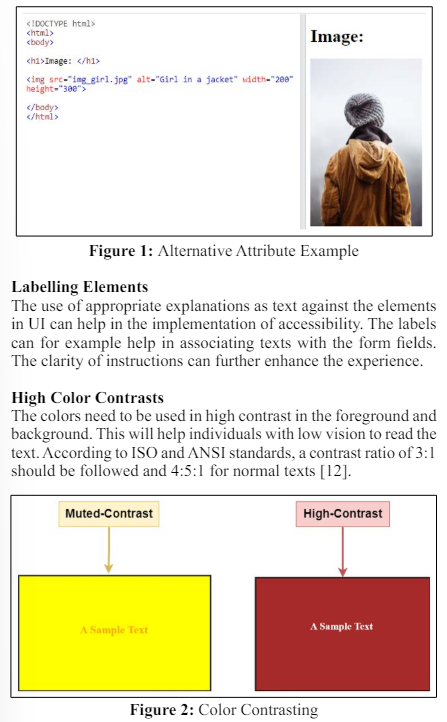
The designers and developers need all input devices to consider while creating a friendly system. Specifically, the features should be accessible with the use of a keyboard only. For instance, enter can be used to submit a form, tab key can be used to navigate between options, and arrow keys can be used to move between pages.
The use of Accessible Rich Internet Applications (ARIA) can provide suitable properties to improve the UI of scattered components. The precise information needs to be attached to the system [12].
The collaborative efforts of experts can help reduce the difficulties in implementation. Designers, developers, research enthusiasts, and experts can collaborate through events and online platforms to address common issues. The best practices can therefore be developed to overcome the problems.
Using semantic HTML tags and avoiding improper use of nonsemantic tags can help to make the website accessible to more users. Some of examples of semantic tags are header, footer, article, and figure.
The research offers practical measures as solutions against the problems being faced by designers and developers while adding accessibility to the systems. This can help them fulfill their moral duties by providing every member of society with the right to use digital products. Apart from that, the following additional research benefits are entertained after addressing the common challenges.
• User Expansion: The reach of the website would increase in targeting users with special needs, aged individuals, and those struggling with the intuition of user interface. The market reach would therefore be increased by gaining customer loyalty
• Usability: The consistency in the system and comfortable navigation between features can increase the usability. The overall user expansion can be increased in this way
• Legalization: The system becomes legalized in all countries including those that require accessibility features for disabled users [10]. In this way, there remain no obligations for a website against the acts like Americans with Disabilities Act.
With the ongoing evolution in technology, more practical approaches will be developed for further assistance. This can help reduce the complexities as well as save time on the development end. One of the fastest growing terms in the modern world is AI and it brings bundles of practical solutions in every field of life. So, using suitable machine learning algorithms can help to automate complex designing and implementation tasks. It will help the designers and developers with continuous suggestions to improve accessibility in the system. Furthermore, the problems can be solved from the other end. The screen readers can break the limitations of reading in a particular sequence and future readers would be able to perform complex navigations and will be able to understand the sophisticated language of the interface. These future measures would be advantageous in the development phase as well as for the end users.
In conclusion, it can be said that the accessibility of a website is the ethical and professional duty of designers and developers towards users around the world and it is the basic right of disabled users to enjoy the systems available in the digital world. Due to this fact, this has been regulated as a legal right in some countries. However, there have been some difficulties in adopting this and implementing it in all the devices but with the correct use of measures against each challenge, the problem can be completely eradicated. The accessibility principles need to be followed by the designers to equip themselves with appropriate solutions for challenges in adopting accessibility. In the future, even more technologies will help both designers and developers to make their lives easy with pre-defined options against each feature for accessibility
